Cent OS 6,7 VPS එකක Kloxo Mr Web Hosting Control Panel එක Install කරගන්නා ආකාරය
හැමෝටම සුභ දවසක්.! අද මන් කියලා දෙන්නේ Cent OS 6,7 VPS එකක Kloxo Mr Web Hosting Control Panel එක Install කරගන්නා ආකාරය ගැනයි.
Kloxo Mr Panel එකේ Screenshot කිහිපයක් පහතින්
මේ තියෙන්නේ Panel එකට ලොග් වෙන තැන.
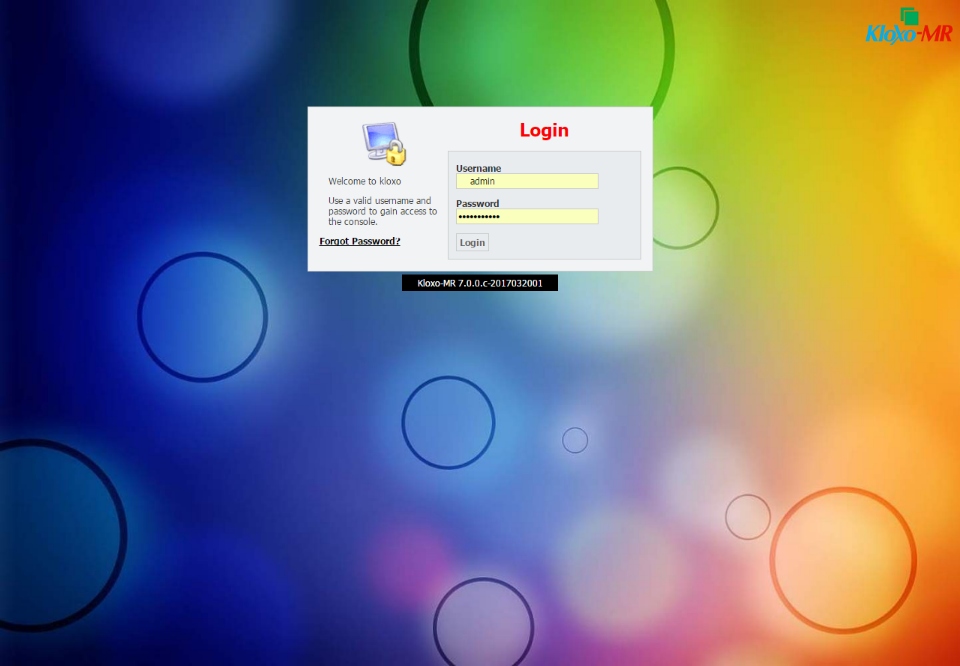
මේ තියෙන්නේ Panel එක. (මේ Image එක පැහැදිලි නැත්තම් වෙන Tab එකකින් Open කරලා එකේ උඩ ක්ලික් කරලා ලොකු කරලා බලන්න. ) මේ Panel එකේ background image එක ඔයාට කැමති විදියකට වෙනස් කරගන්න පුලුවන් අනිත් Free දෙන Panel වගේද බලන්න මේ Panel එක හැම දේම හොදට තියෙනවා.
මෙන්න මෙතනින් පුලුවන් Reseller Account එකක් හරි නැත්ම් Clients Account හරි හදන්න. Web Host එකක් කරන්න ඉන්නවනම් මෙතන තමයි ඔයාට ඕනේ වෙන්නේ.
මෙතනින් තමයි Theme එක වෙනස් කරන්නේ. Panel එකේ background image එක වෙනස් කරගන්න ඕනම් එකත් මෙතනින් කරගන්න පුලුවන්.
මේ තියෙන්නේ පරණ Kloxo Theme එක මේක තමයි ඉස්සර තිබුණ Theme එක.
Kloxo-MR Features
Following are features which Kloxo-MR 6.5.1 final (stable) provides
OS: Redhat/CentOS 5 and 6 (32bit and 64bit) or their variants
Billing: AWBS, WHMCS, HostBill, TheHostingTool, AccountLab Plus, Blesta and BoxBilling (note: claim by billing’s author)
Web server: Nginx, Nginx-Proxy and Lighttpd-proxy, Hiawatha, Hiawatha-proxy and Httpd 24, beside Httpd and Lighttpd; also Dual and Multiple Web server *)
Webcache server: Squid, Varnish, Hiawatha and ATS *)
Php: Dual-php with php 5.3/5.4 as primary and php 5.2 as secondary; multiple-php *)
PHP-type for Apache: php-fpm_worker/_event and fcgid_worker/_event; beside mod_php/_ruid2/_itk and suphp/_worker/_event
Mail server: qmail-toaster instead special qmail (in progress: change from courier-imap to dovecot as imap/pop3) *)
Database: MySQL or MariaDB
Database Manager: PHPMyAdmin; Adminer, MyWebSql and SqlBuddy as additional **)
Webmail: Afterlogic Webmail Lite, Telaen, Squirrelmail, Roundcube and Rainloop; Horde and T-Dah dropped
FTP server: Pure-ftpd
DNS Server: Bind and Djbdns; add Powerdns, MaraDNS, NSD, myDNS and Yadifa *)
Addons: ClamAV, Spamassassin/Bogofilter/Spamdyke, RKHunter and MalDetect
Fixed many bugs of Kloxo Official (including security issues)
New features added in version Kloxo-MR 7.0.0 (a.k.a. Kloxo-MR 7
Version 6.5.1 change to 7.0.0 since 20 Aug 2014 (beta step)
Web server: Hiawatha (since 28 Sep 2013) and Httpd 2.4 (since 20 Jun 2015); Dual (since 19 Jan 2016) and Multiple Web server (in progress)
Webcache server: Squid, Varnish and ATS (Apache Traffic Server) (since 3 Oct 2013)
DNS server: Powerdns, NSD, MyDNS and Yadifa (since 16 Sep 2013)
Mail server: Dovecot (since 19 Jun 2016)
Php: multiple Php versions
* suphp base since 27 Jun 2014
* fcgid base since 5 Jul 2015
* php-fpm/spawning base since 24 May 2016
Source https://github.com/mustafaramadhan/kloxo/tree/dev
Kloxo Mr Install කරන ආකාරය
මුලින්ම VPS එකට Cent os 6, 7 Redhat 32bit or 64bit OS දෙකෙන් කැමති සංස්කරනයක් Install කරගන්න.
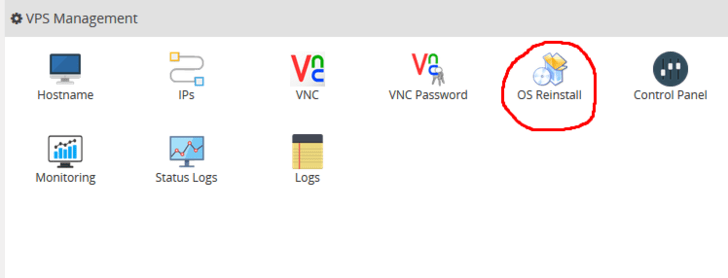
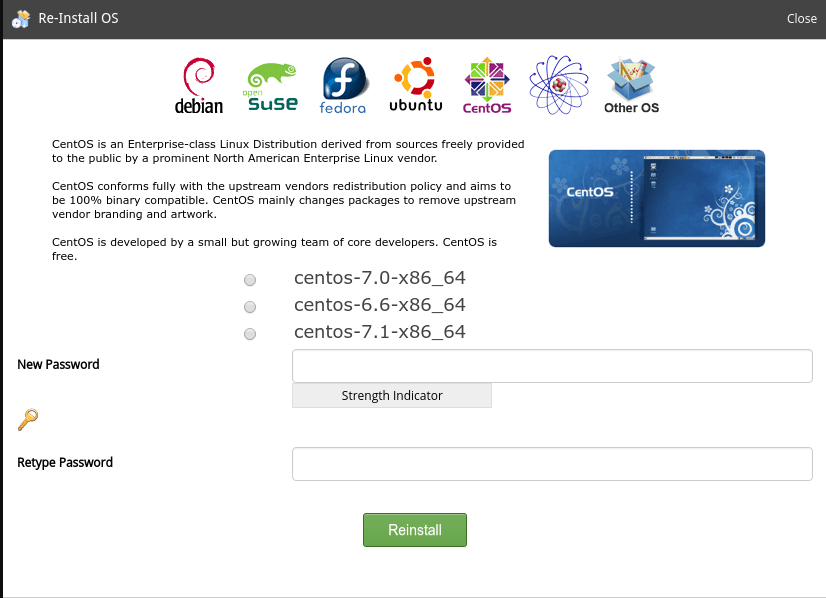
ඊට පස්සේ Putty Download කරගන්න.
32-bit: https://the.earth.li/~sgtatham/putty/latest/w32/putty.exe
64-bit: https://the.earth.li/~sgtatham/putty/latest/w64/putty.exe
Putty Host Name එකට VPS එකේ IP එක දීලා Open ඔබන්න.
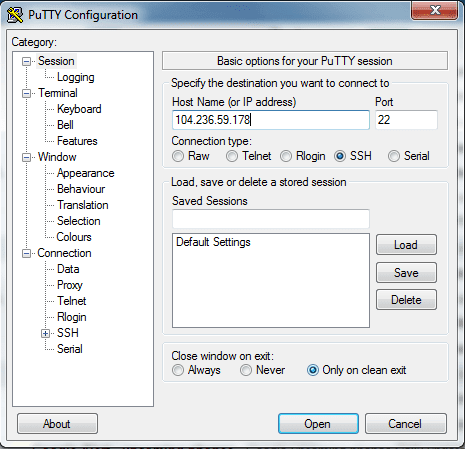
ඔය Security Alert එකට Yes ඔබන්න.
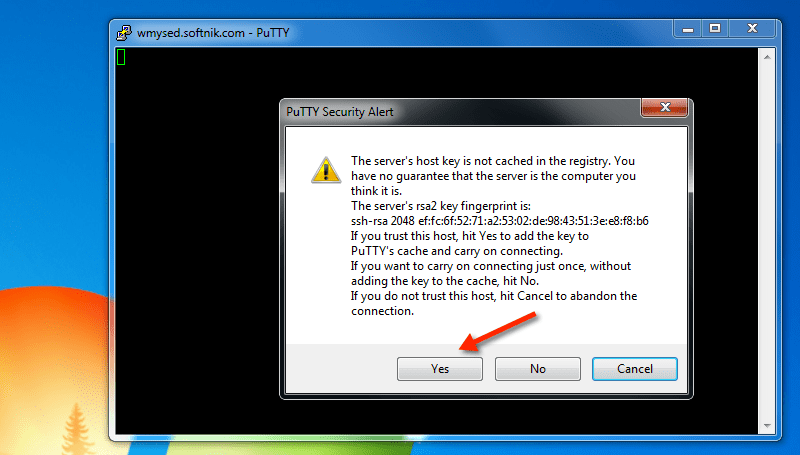
ඊට පස්සේ එනවා Windows වල CMD එක වගේ එකක් එකේ login as: කියන එක ඉදරියෙන් root කියලා Type කරලා Keyboard එකේ Enter ඔබන්න.
ඊළගට root Password එක Type කරන්න. එකේ Type වෙනවා පෙන්නේ නැහැ එත් එතන වදිනවා. (Paste කරනවනම් එතන ක්ලික් කරලා Mouse එකේ Right ක්ලික් කර ගමන් Paste වෙනවා.) ඊට පස්සේ Enter ඔබන්න.
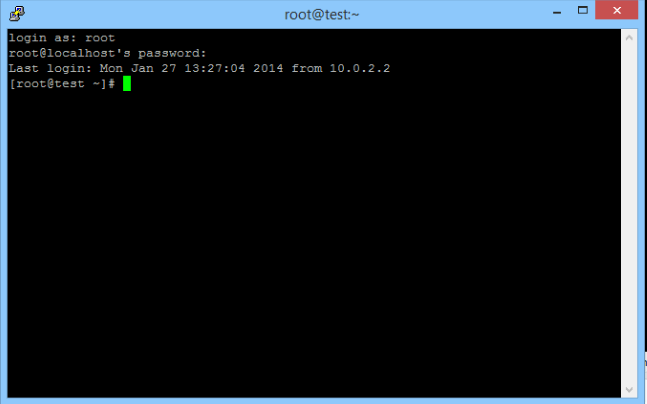
ඊළගට පහත Command එකෙන් එක Type කරලා Enter ඔබන්න.
yum update -y
yum install yum-utils yum-priorities vim-minimal subversion curl zip unzip -y
yum install telnet wget -y
cd /tmp
rpm -ivh https://github.com/mustafaramadhan/rpms/raw/master/mratwork/release/neutral/noarch/mratwork-release-0.0.1-1.noarch.rpm
cd /
yum clean all
yum update mratwork-* -y
yum install kloxomr7 -y
sh /script/upcp
දැන් Install වෙලා ඉවර උනාම පහත රුපයේ පරිදි දිස්වෙන්න ඕනේ.
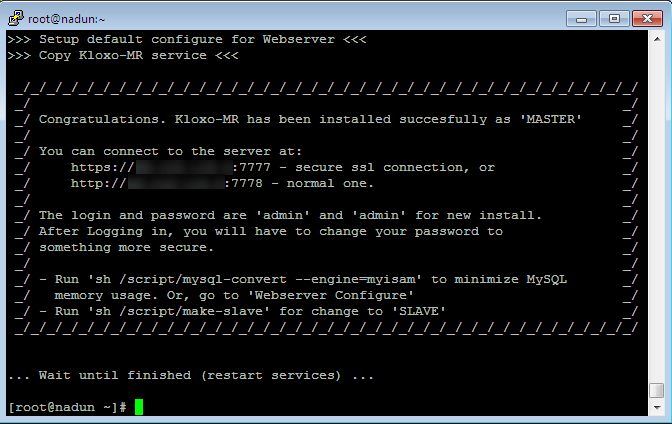
Panel එකට ලොග් වෙන්න. ඔයාගේ VPS එකේ අන්තිමට :7778 එකතු කරලා ඒ ලිපිනයට යන්න
උදා – xxx.xxx.xxx.xxx:7778
Username – admin
Password – admin
Panel එකට ලොග් උන හැටියේ Password එක වෙනස් කර ගන්න තමයි ඉසෙල්ලා ම එන්නේ.
ගැටළු තියෙනවනම් Kloxo Mr official Forum එකෙන් අහන්න පුළුවන් https://forum.mratwork.com/
ඔබ Kloxo Mr Install කරන්න ගිහින් මොනවා ගැටළුවක් අවොත් Comment එකක් මාර්ගයෙන් අහන්න මම උදව් කරන්නම්
Kloxo පාලක පැනලය ස්ථාපනය කිරීමට ඔබට VPS එකක් අවශ්ය නම් ඔබට එය Lanka Web Hosting වෙතින් ලබා ගත හැක.
ස්තුතිය

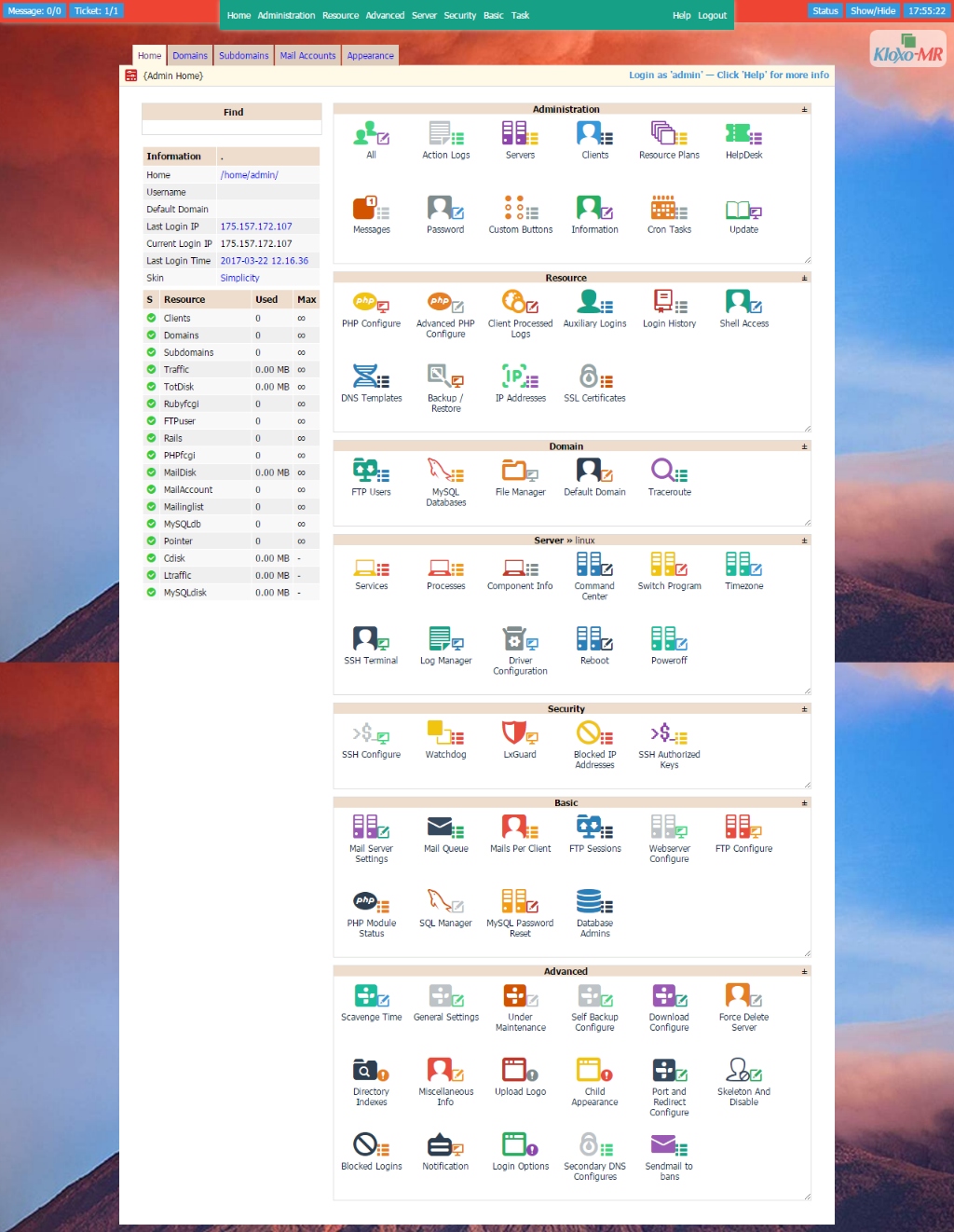
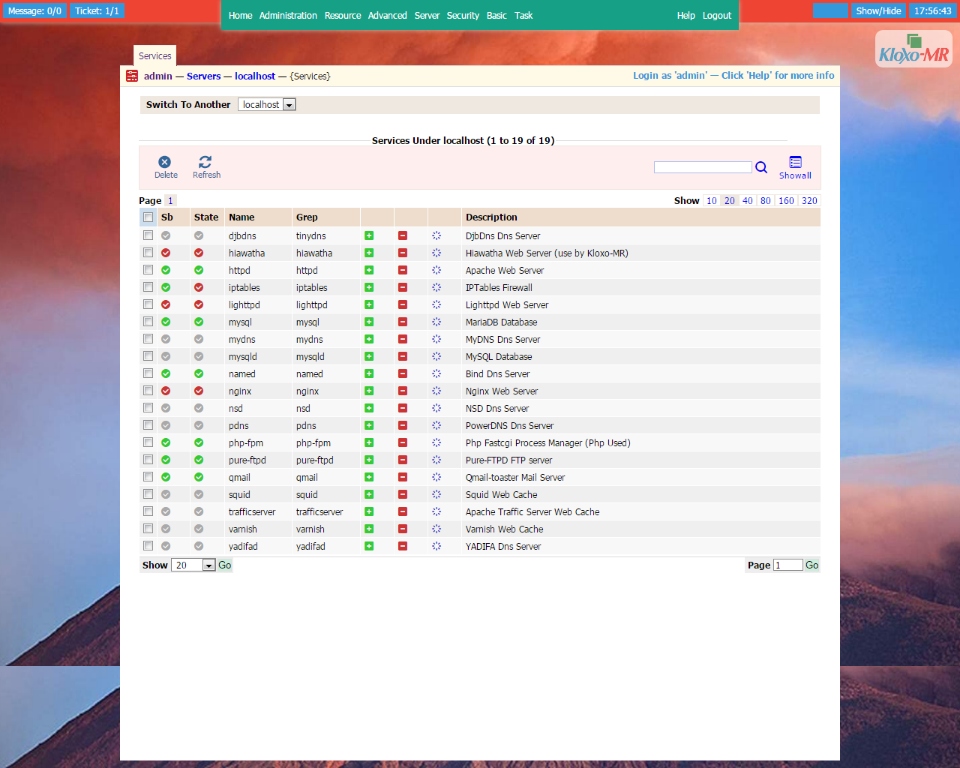
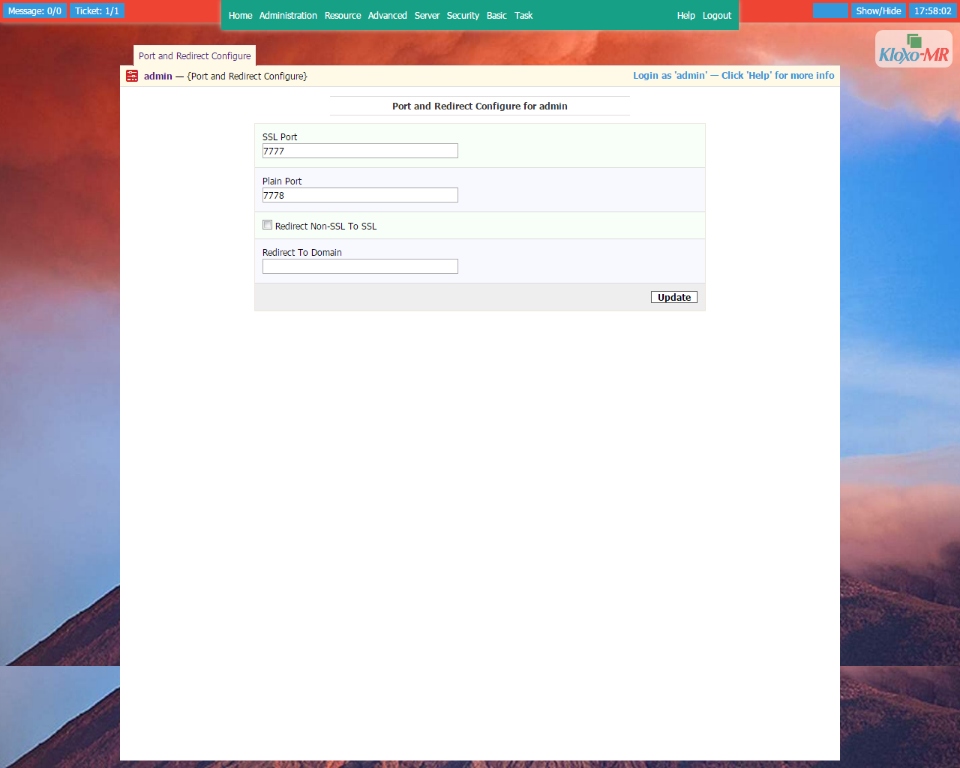
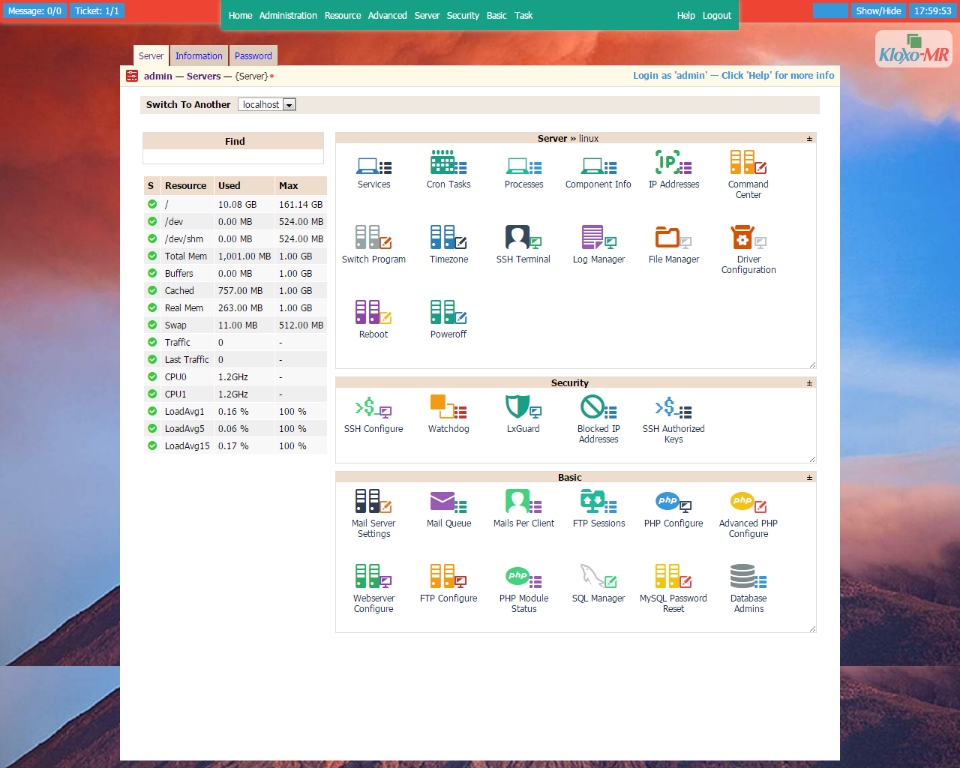
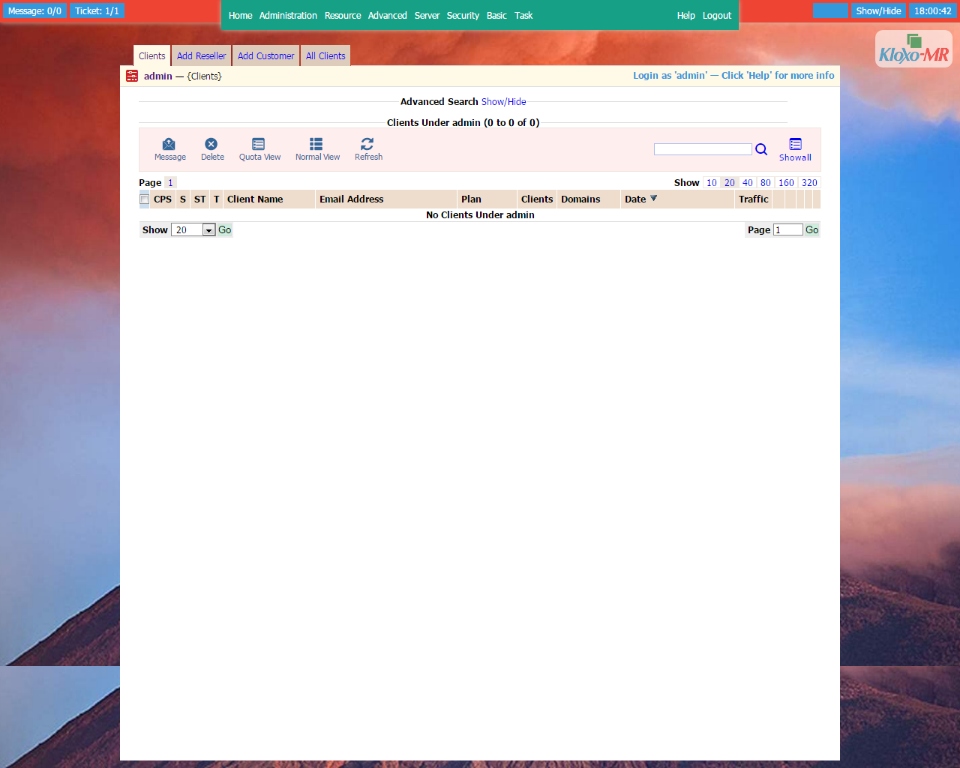
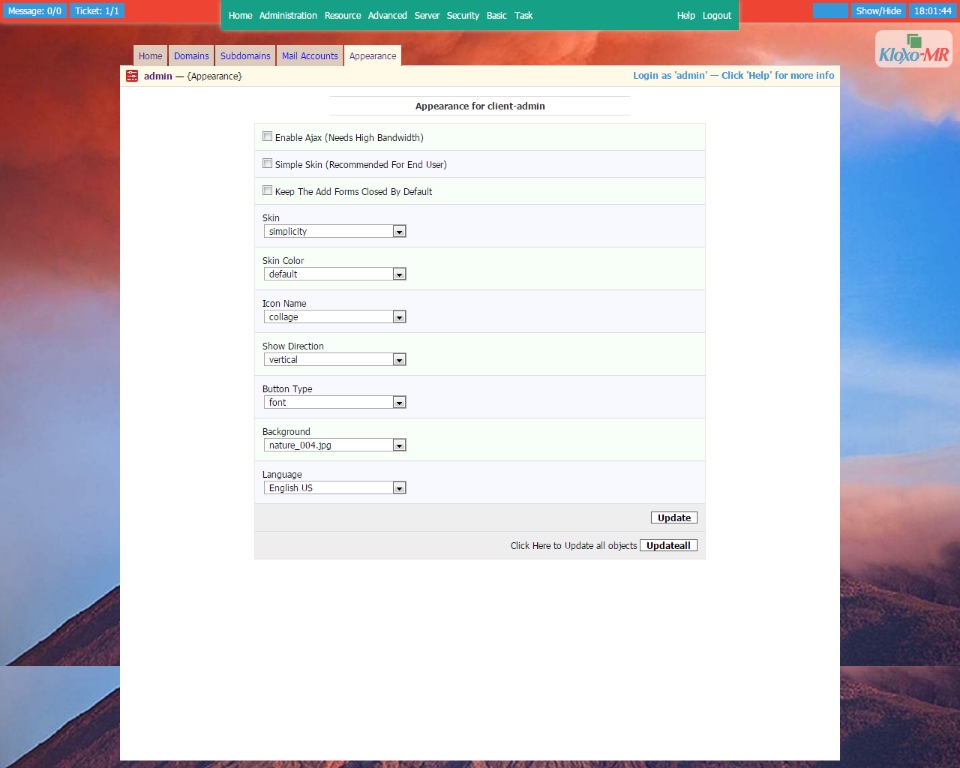
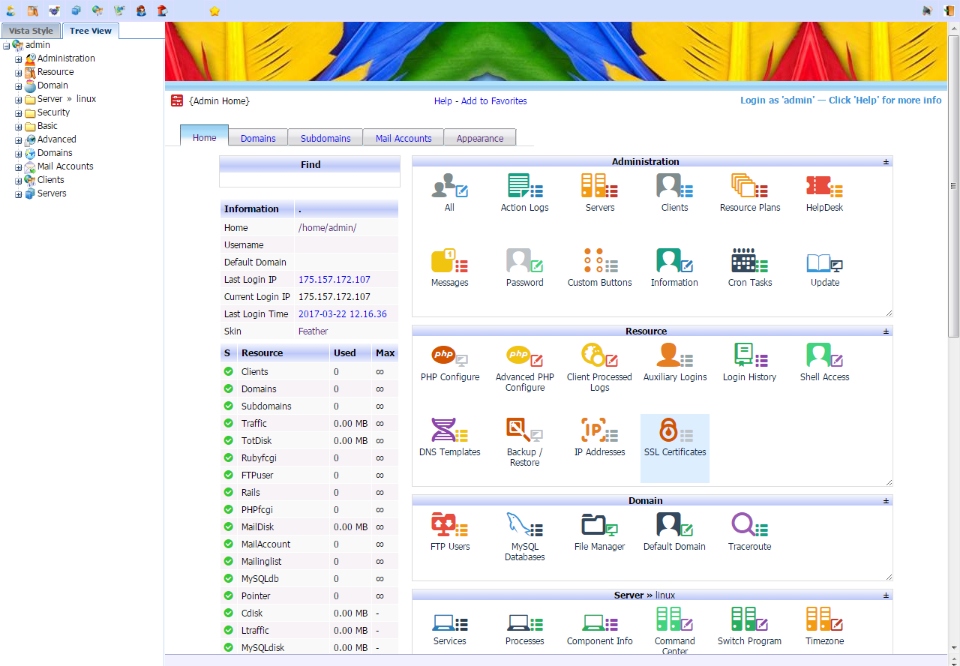
elama