Lubuntu 14.04 LTS වල Headphone එකේ Mic එක වැඩ කරන්නේ නැතිනම්
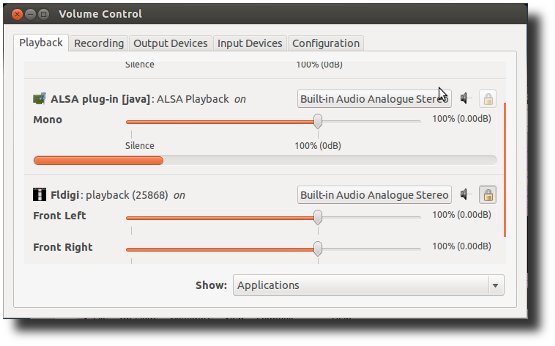
මම Headphone එකේ Mic එක ගහලා Pc එකට Skype Call එකක් ගන්න බැලුවා යාළුවකුට පස්සේ බලනකොට Mic එක වැඩ නැහැ. පස්සේ Google Search එකක් දාලා හොයාගත්තා ඕක හදා ගන්න හැටි. Lubuntu 14.04 LTS භාවිතා කරන කෙනක්ට ප්රයෝජනවත් උනොත් කියලා එකත් අද ලියන්න හිතුවා.
Lubuntu 14.04 LTS වල Headphone එකේ Mic එක වැඩ කරන්නේ නැතිනම් මේ දේ කරන්න.
මේකට Software එකක් Install කරගන්න වෙනවා. Software එකේ නම Pulse Audio Volume Control
1.ඉසෙල්ලා කී බෝඩ් එකේ CTRL + Alt + T ඔබලා Terminal එක ගන්න.
2.දැන් පහත Command එක Terminal එකේ ගහලා Enter ඔබන්න.
sudo apt-get install pavucontrol
3. ඊලගට Start Menu -> Sound & Video යන්න ගිහින් Pulse Audio Volume Control එක ගන්න.
4. Pulse Audio Volume Control එකේ Output Devices / Input Devices වලින් Headphone එක තෝරන්න. එතකොට වැඩේ හරි
Windows වල වගේ Headphone Mic එකෙන් අපි කියන ඒවා අපේ කනට අය සැරයක් ඇහෙන්නේ නැහැ. ඒක නිසා Skype වලින් Test Call කියන එකෙන් Test Call එකක් අරන් Mic එක Test කරගන්න.
ඔයාගේ Computer එකේ Volume එක අඩු වැඩි කරගන්න පුලුවන් තව ක්රමයක් තියෙනවා. Terminal එක අරන් alsamixer කියලා ගහලා Enter ඔබන්න.
Pulse Audio Volume Control එක Uninstall කරගන්න ඕනම් පහත Command එක Terminal එකේ ගහලා Enter ඔබන්න.
sudo apt-get remove pavucontrol
ස්තුතිය.
