VPS එකකට aaPanel Web Hosting Control Panel එක Install කර ගන්නා ආකාරය.
සුභ දවසක්.! අද මම කියලා දෙන්නේ CentOS,Ubuntu,Debian,Fedora VPS එකකට aaPanel Web Hosting Control Panel එක Install කර ගන්නා ආකාරය ගැනයි.
මේ Panel එක විනාඩි දෙකෙන් install කරන්න පුළුවන් කියලා aaPanel වෙබ් අඩවියේ සදහන් වෙන්නේ නමුත් මටනම් ඊට වඩා වෙලාවක් ගියා.
Feature :
selectable lamp or lnmp environment
Createable and manageable Website
Createable and manageable Database
Createable and manageable FTP
System requirements :
Support OS : CentOS,Ubuntu,Debian,Fedora
System Memory : Minimum 128MB,Recommended 512MB or more
Sccenshot :
Home
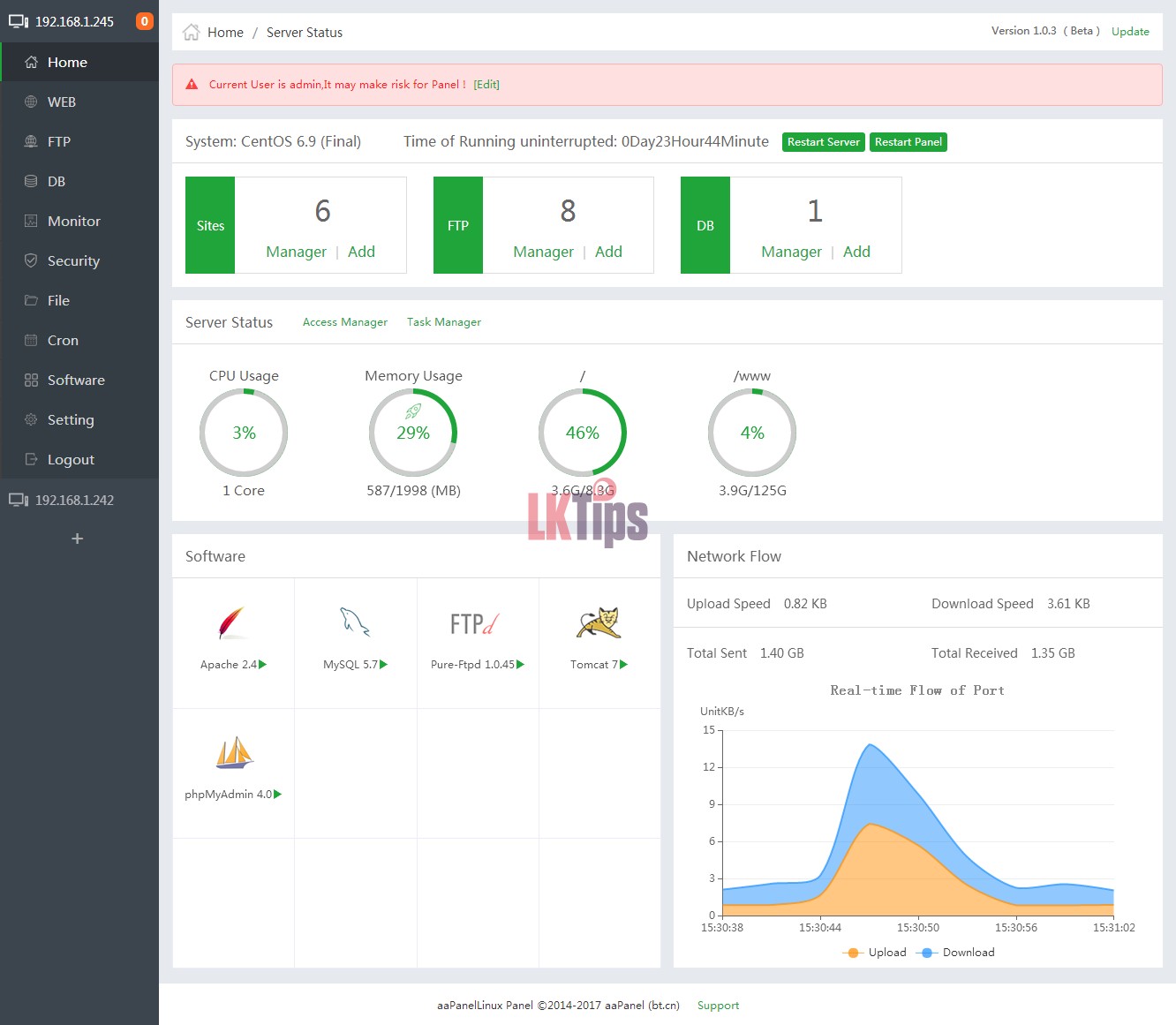
WEB
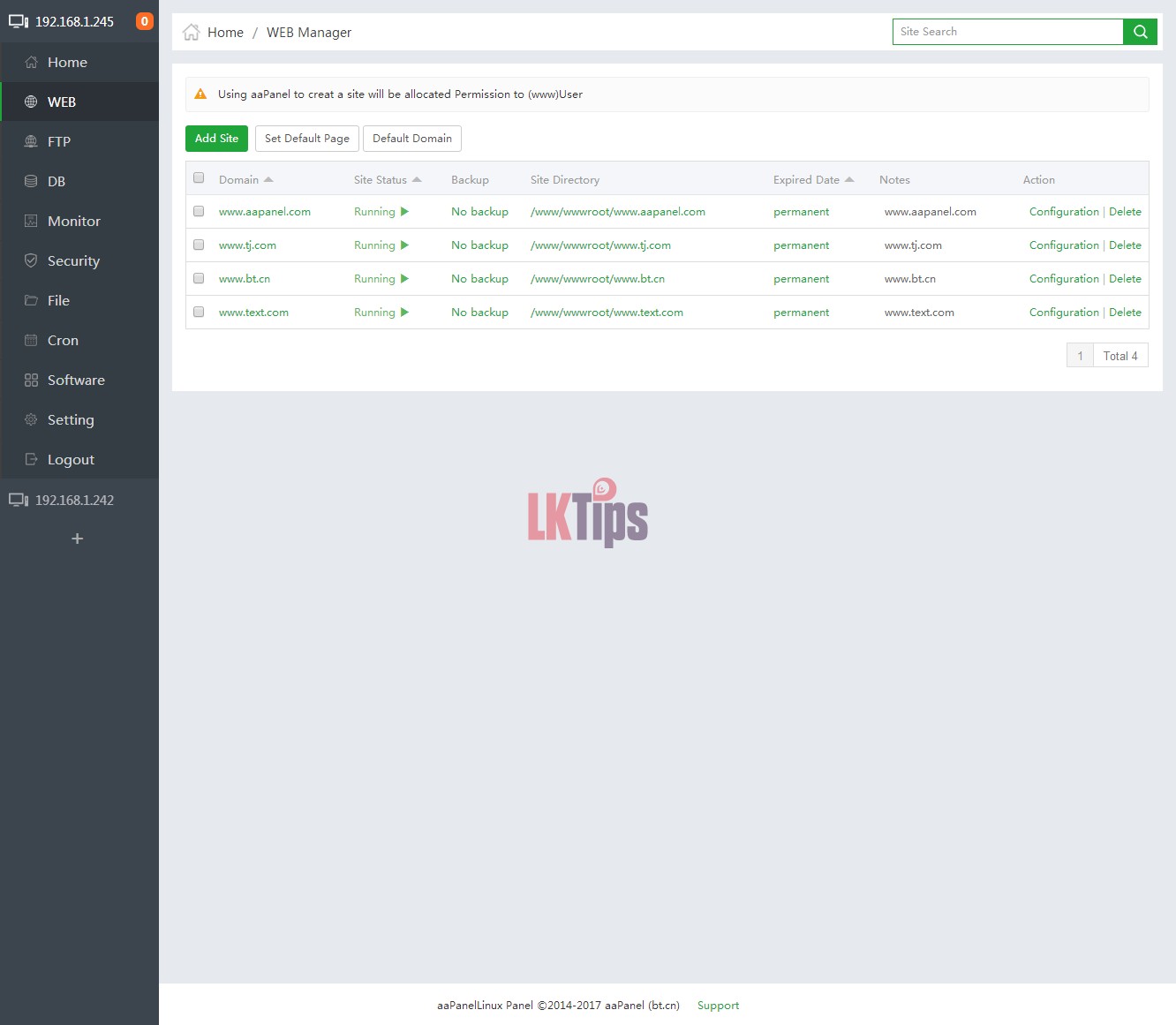
FTP
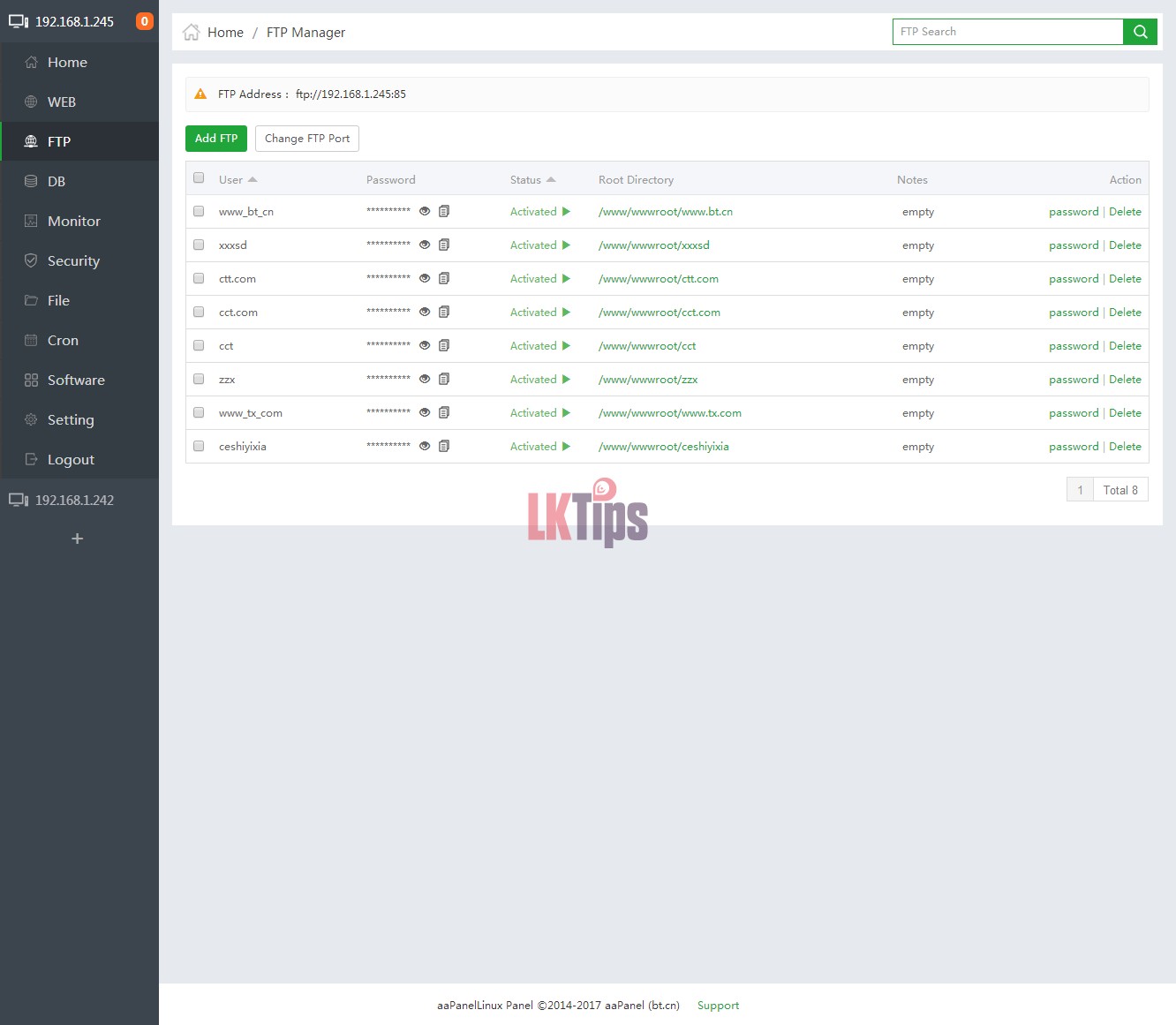
DB
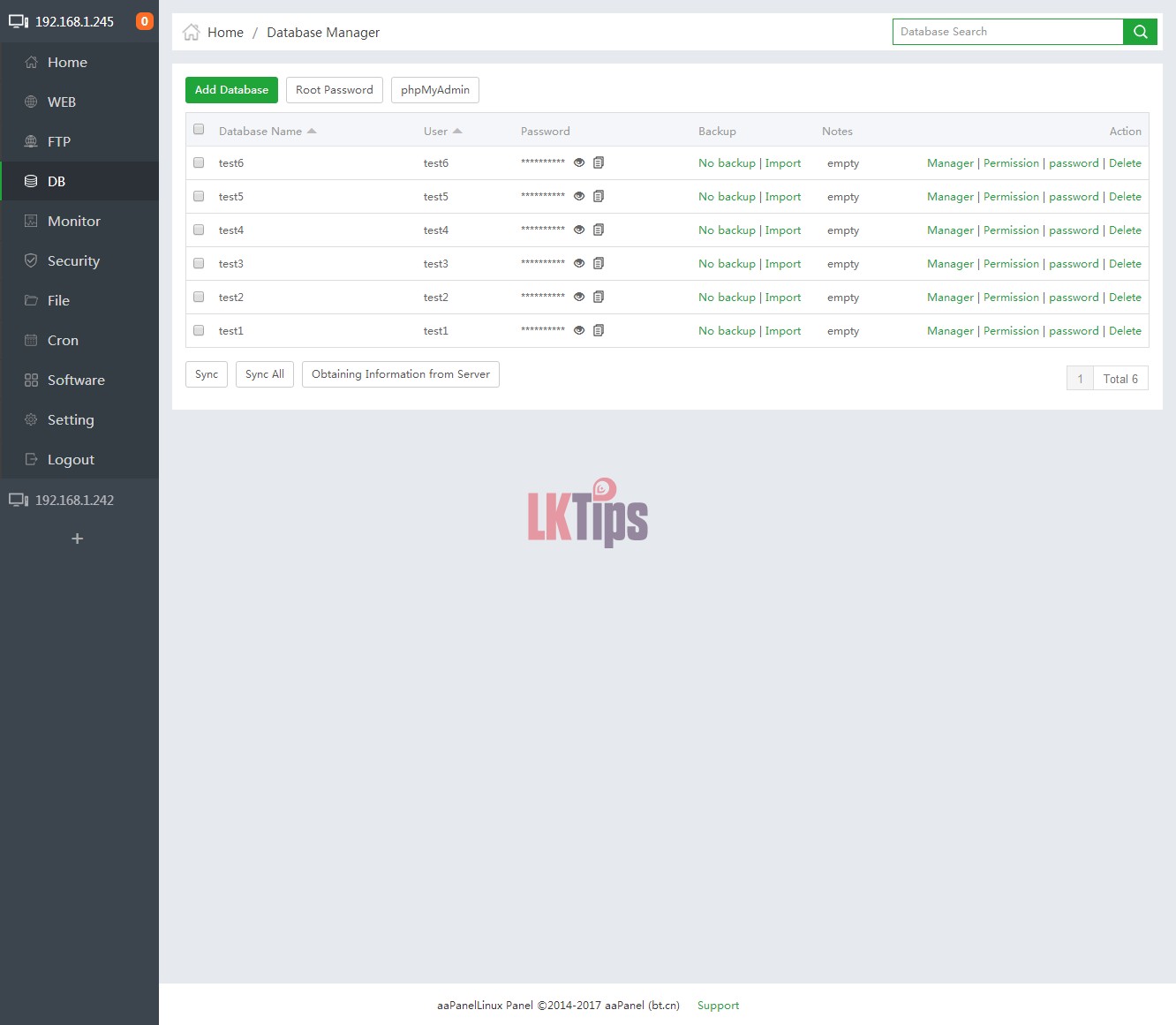
File
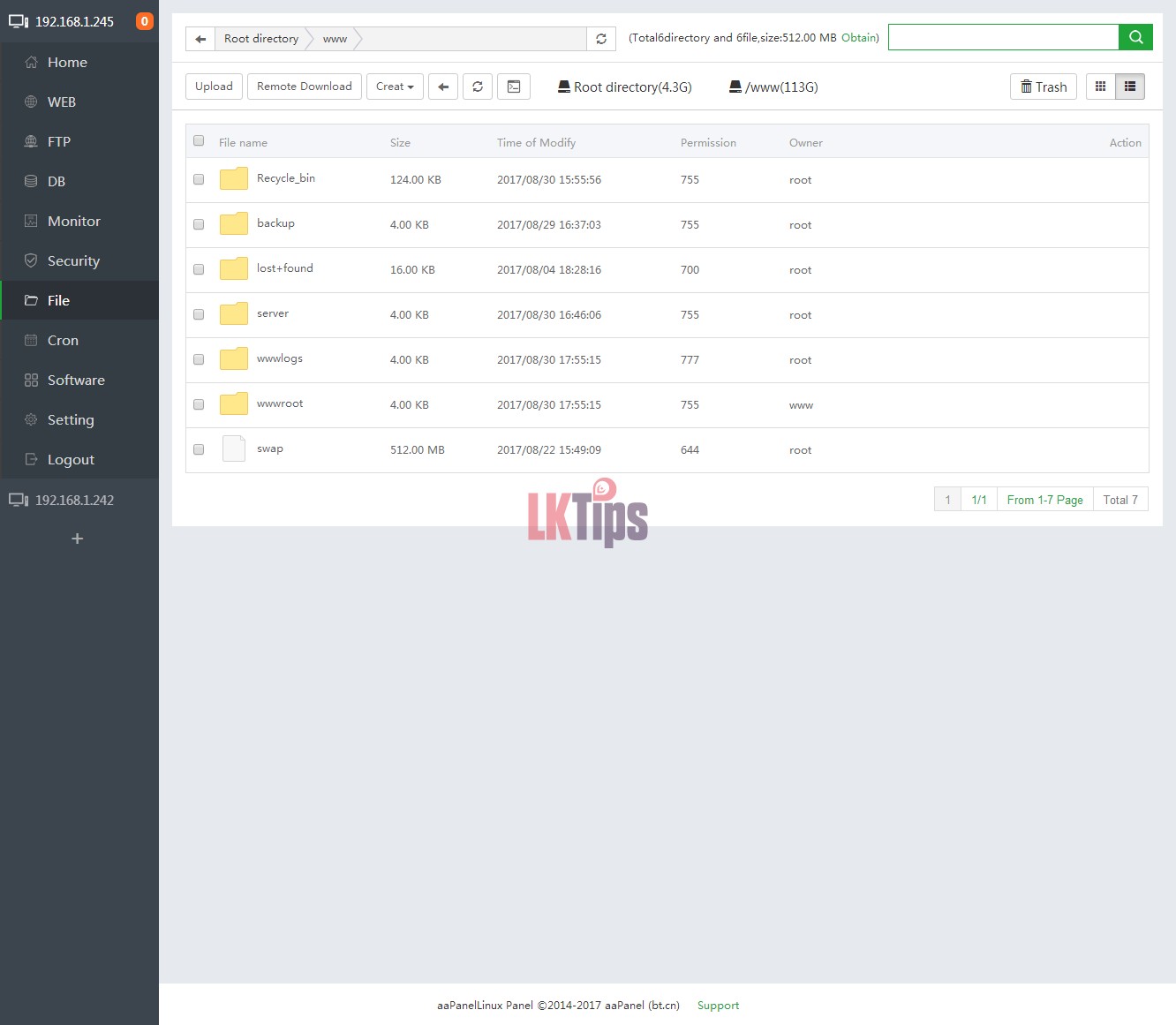
Cron
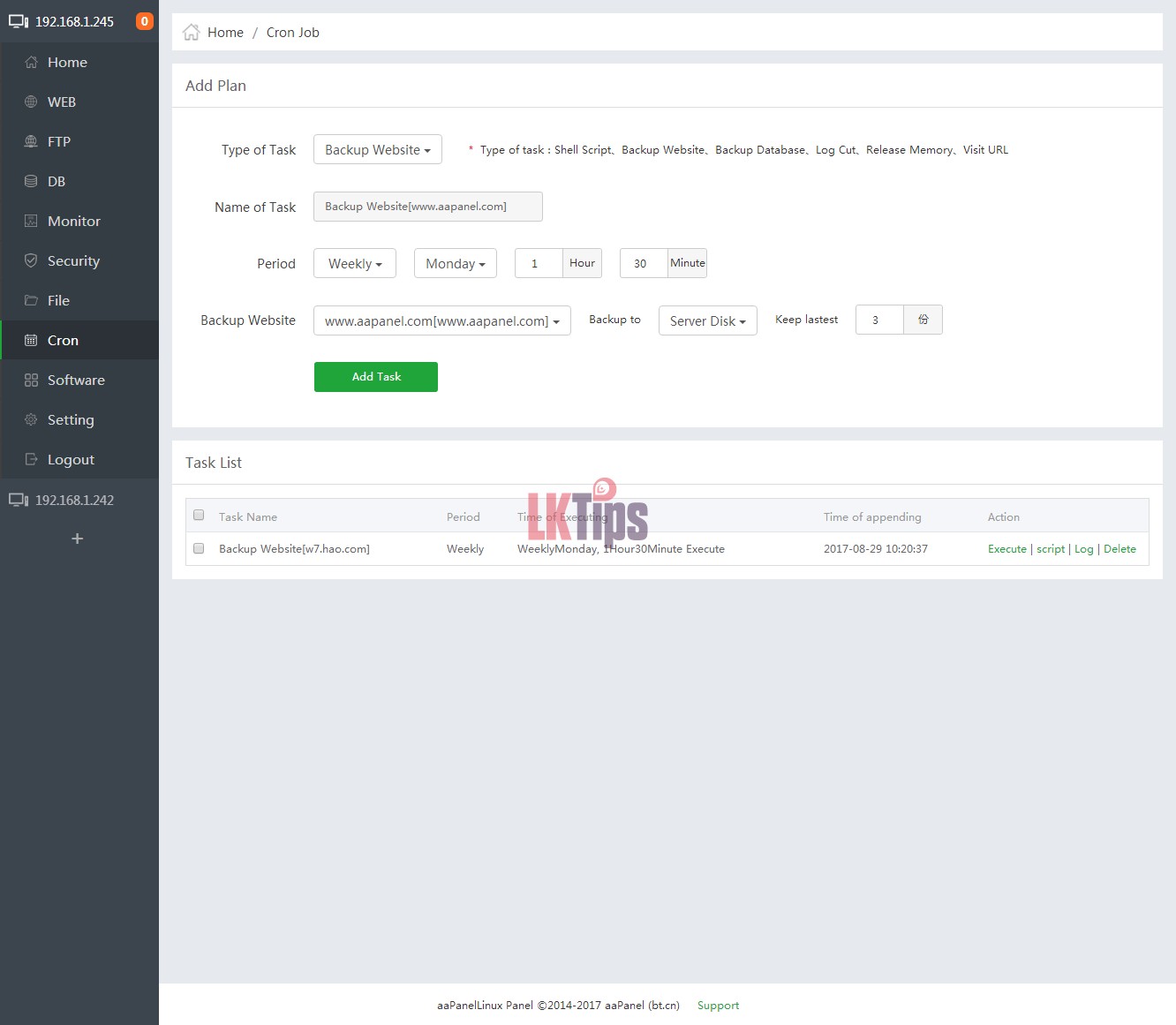
Monitor
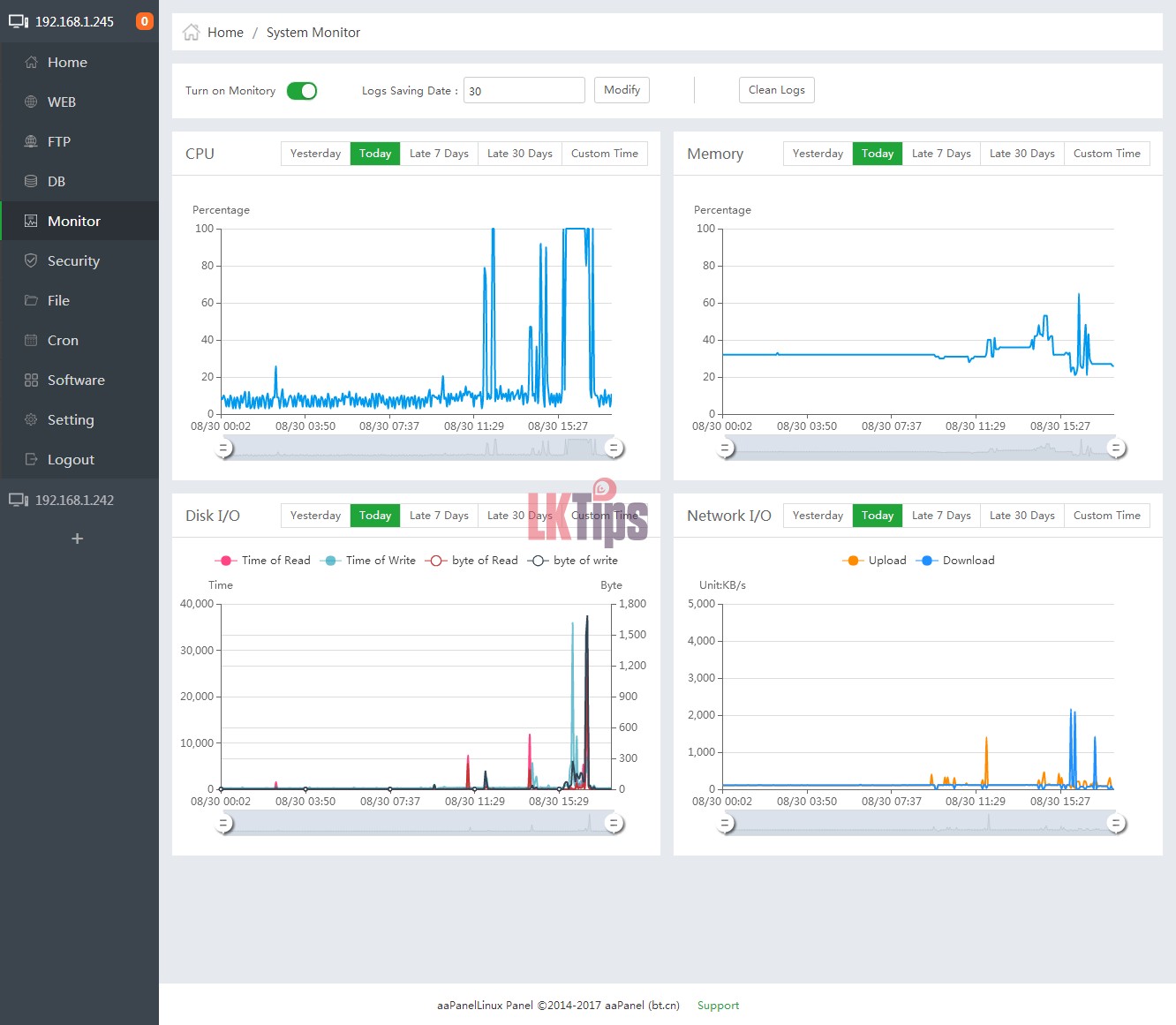
Security
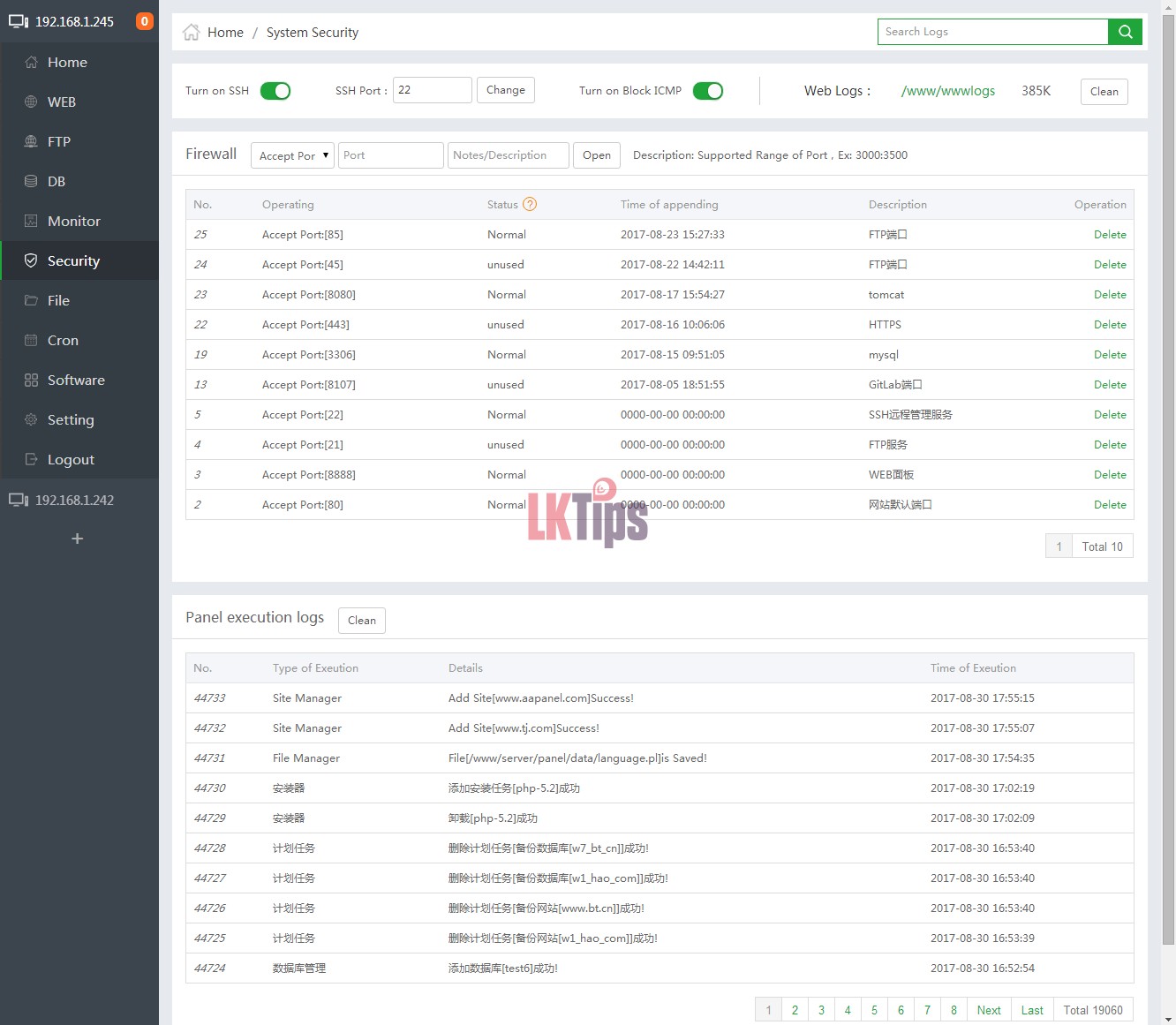
Software
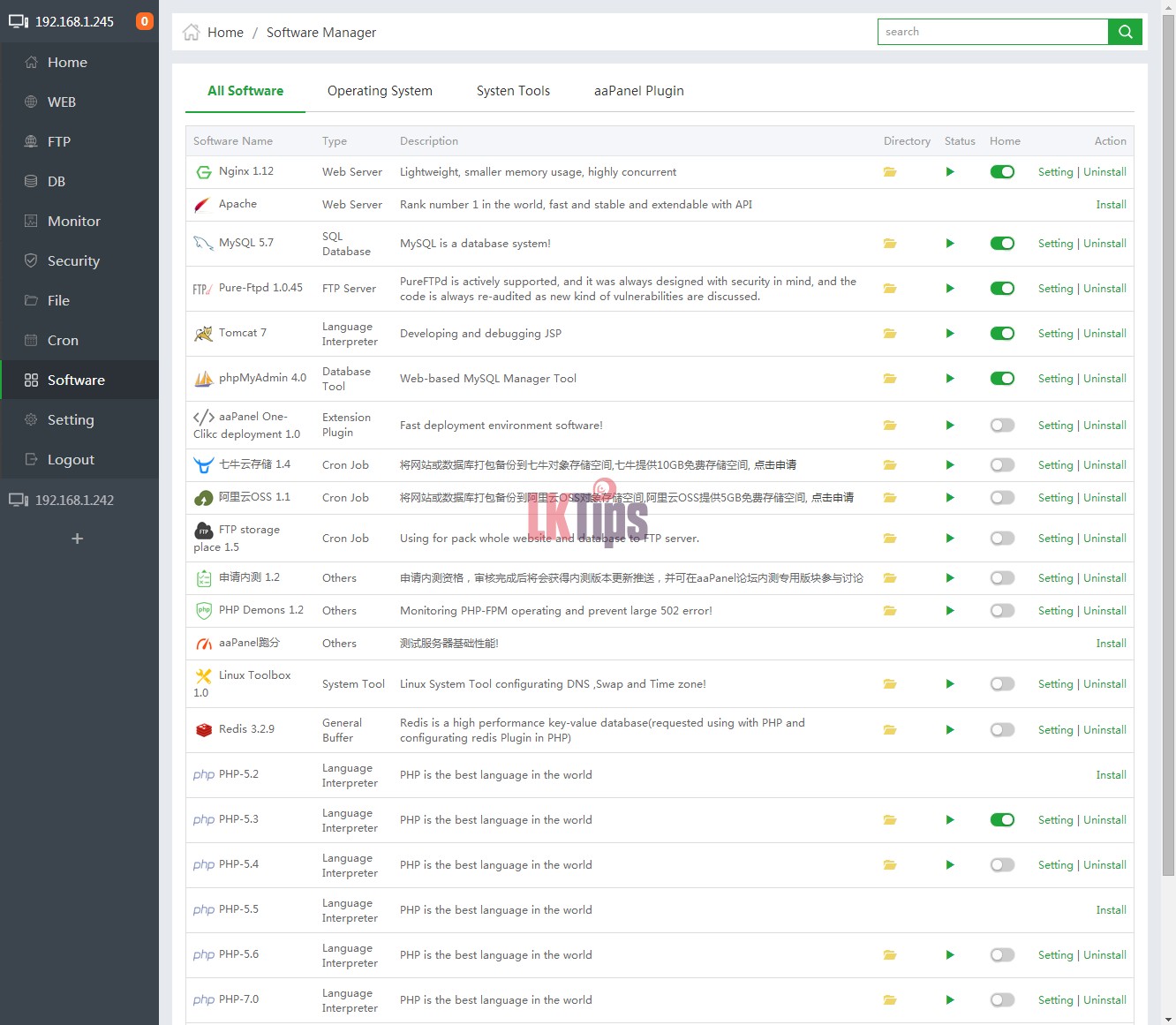
Setting
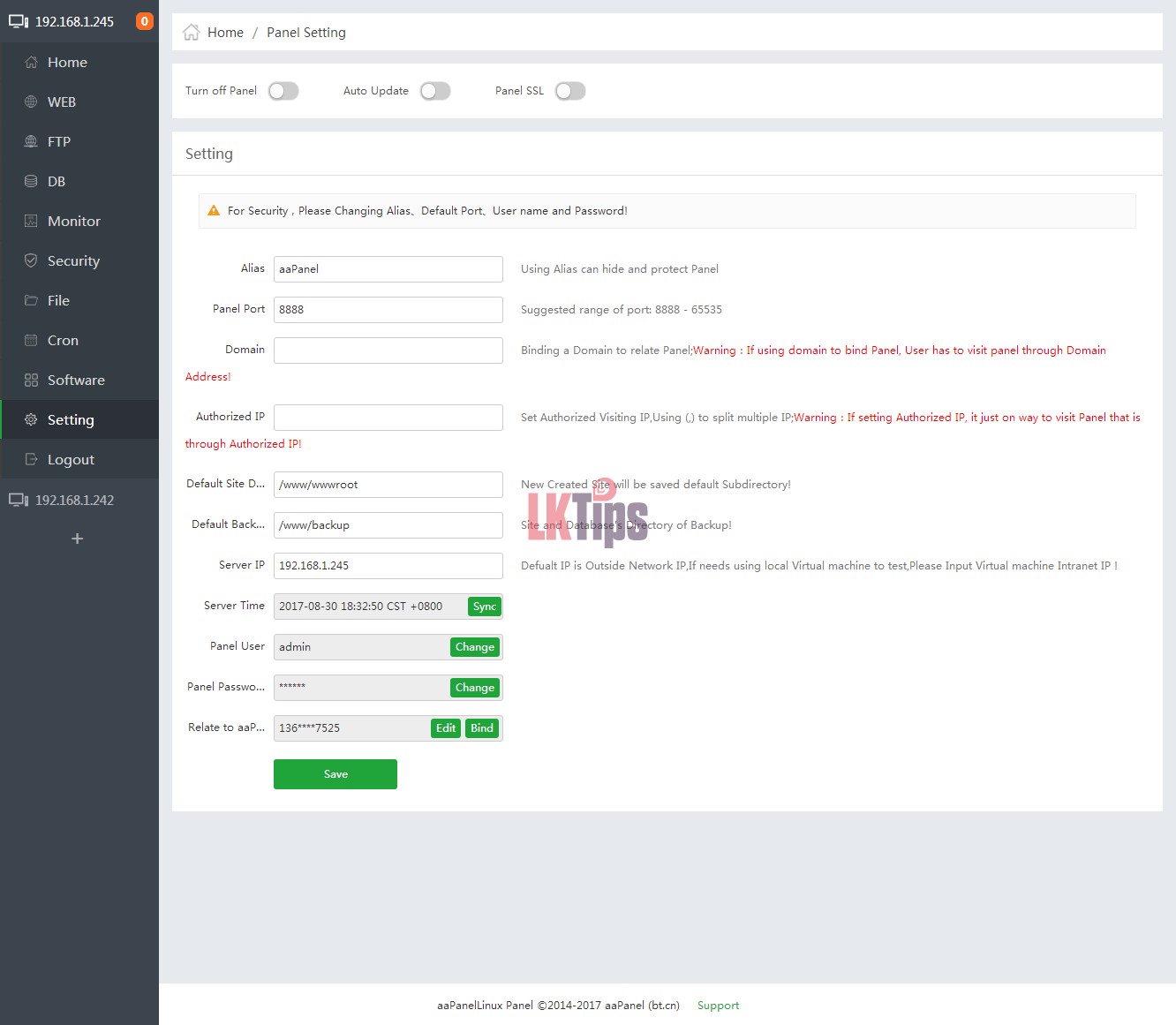
Centos/Debian/Fedora VPS එකක Install කරනවනම් :
wget -O install.sh http://www.aapanel.com/script/install-en.sh && bash install.sh
Ubuntu VPS එකක වල Install කරනවනම් :
wget -O install.sh http://www.aapanel.com/script/install-ubuntu-en.sh && sudo bash install.sh
වැඩිදුර තොරතුරැ සදහා aaPanel වෙබ් අඩවියට වෙත යන්න https://www.aapanel.com
ඔබට aaPanel Install කරන්න ගිහින් මොනවා ගැටළුවක් අවොත් Comment එකක් මාර්ගයෙන් අහන්න මම උදව් කරන්නම්
aapanel පාලක පැනලය ස්ථාපනය කිරීමට ඔබට VPS එකක් අවශ්ය නම් ඔබට එය Lanka Web Hosting වෙතින් ලබා ගත හැක.
ස්තුතිය.
