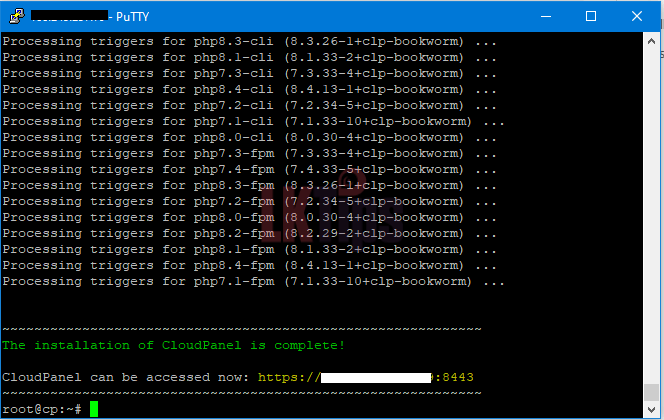Linux Server එකක් මත Cloud Panel Install කරන ආකාරය
CloudPanel කියන්නේ , මූලික වශයෙන්ම වෙබ් අඩවි සහ වෙබ් ඇප්ලිකේෂන් (WordPress, PHP, Node.js, Python, Static Sites) සරලව, ඉක්මනින්, සහ ආරක්ෂාකාරීව Linux සර්වර් මත Host කර ගැනීමට නිර්මාණය කරන ලද නවීන Control Panel එකකි. මෙය නොමිලේ ලබාගත හැකි අතර, UI එක හරහා හෝ CLI එක හරහා, අවශ්ය සියලුම කළමනාකරණ කාර්යයන් පහසුවෙන් කළ හැක.
මෙතනින් Demo එකක් බලන්න: demo.cloudpanel.io
CloudPanel එකෙන් ඔබට පුළුවන්:
-
Unlimited වෙබ් අඩවි, Domain, Database සහ SSL Certificate එක් කර ගැනීම.
-
Server Usage, Health, Security, සහ Resource utilization පිළිබඳ විස්තරාත්මක (detailed) real-time monitoring සහ graphical analytics ලබාගත හැකිවීම.
-
Full Automation සහ Backup පහසුකම්.
-
Cloud සහ Dedicated/VPS Server සියල්ලන්ම සදහා Support.
Cloud Panel වල විශේෂාංග
-
අතිශය සරල හා ආකර්ශනීය පරිශීලක පරිසරය:
Minimal UI එකක්, සිත්ගන්නාසුළු Dashboard එකක්. -
Unlimited Site, Database, Domain සහ SSL Management:
ප්රමාණික සීමාවකින් තොරව projects, domains, DBs එකතු කරන්න. -
One-Click Application Deploy:
WordPress, PHP, Node.js, Python, Static site වගේ වෙනත් app types, single-click එකෙන් install කරගන්න. -
Security & Automation:
Built-in Firewall, Fail2Ban, Free SSL (Let’s Encrypt), Automated backups, IP blocking, Cron Jobs, Event Notifications. -
Performance & Compatibility:
NGINX-based, Multi-PHP versions, ARM/x86 CPUs, Cloud Providers (AWS, Google Cloud, Hetzner, DigitalOcean, Azure, Vultr) සහ Dedicated Servers. -
File Manager සහ SSH/SFTP:
Web browser එකෙන්ම files handle කරන්න, secure user management.
Hosting Notice – ඔබගේ Windows/Linux VPS, Shared Hosting, E-mail Hosting අවශ්යතා සඳහා විශ්වාසවන්ත සහ හොඳම විසඳුම් Divvy Hosting (Pvt) Ltd වෙතින් ලබා ගන්න. වැඩි විස්තර සඳහා 071 6 682 682 අංකයට කතා කරන්න හෝ WhatsApp කරන්න. වෙබ් අඩවියට පිවිසෙන්න: www.divvyhosting.net
අවශ්යතා (System Requirements)
Supported Operating Systems: Ubuntu 24.04 LTS, Ubuntu 22.04 LTS, Debian 13/12/11 LTS (x86 & ARM)
CPU: 1 Core හෝ වැඩි
RAM: 2GB හෝ වැඩි
Disk Space: 10GB හෝ වැඩි SSD
Privileges: Root/SSH Access අවශ්යයි
Install කිරීමේ ක්රියාමර්ග (Step-by-Step Installation Guide)
1. Server එකට SSH හරහා Login වෙන්න
ඔබේ VPS හෝ Dedicated Server එකට root user එකෙන් SSH හරහා ලොග් වන්න. SSH හරහා සම්බන්ධ වන්නේ කෙසේදැයි මෙතැනින් කියවන්න.
2. System Update සහ අවශ්ය Packages Install කරන්න
apt update && apt -y upgrade && apt -y install curl wget sudo
3. ඔබේ OS සහ Database Engine එකට අනුව Install Command එක තෝරන්න.
4. Install Process එක අවසන් වූ පසු
පහත රූපයේ පරිදි, installation process එක සාර්ථකව අවසන් වූ පසු https://your-server-ip:8443 වෙත පිවිසෙන්න. පළමු වරට ඔබේ Admin account එකක් create කරන්න.
5. වැඩිදුර සහය සදහා
Official Site: https://www.cloudpanel.io
Documentation: https://www.cloudpanel.io/docs/v2/
Tutorials: https://www.cloudpanel.io/tutorials/
Cloud Panel Blog: https://www.cloudpanel.io/blog/
Discord: https://discord.cloudpanel.io/
ස්තුතිය.