Lubuntu 14.04 LTS වල RAR File Extract කරන ආකාරය
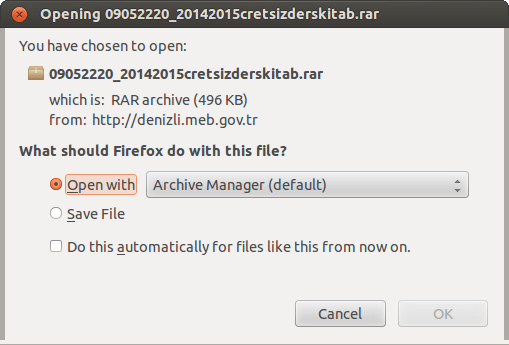
Windows වලත් RAR file, කෙලින්ම Extract කරන්න බැහැ. Windows වලටත් RAR FIle Extract කරන්න මොකක් හරි Software එකක් බාවිතා කරන්න සිදුවෙනවා. Lubuntu වලත් එය එසේම තමයි Lubuntu වලත් RAR File Extract කරන්න බැහැ. ඉතින් Lubuntu වල RAR Extract කරන්න බැරිනම් මෙචරයි කරන්න තියන්නේ.
ගන්න Terminal එක කී බෝඩ් එකේ CTRL + Alt + T ඔබලා. අරන් පහත Command එක ගහන්න ගහලා Enter ඔබන්න. එතකොට RAR File Extract කරන්න පුලුවන් Software එක Install වෙනවා.
sudo apt-get install unrar
ඊට පස්සේ ඔයාගේ RAR File එක උඩ Mouse එකේ Right ක්ලික් කරලා Extract to” ඔබන්න එතකොට RAR File එක Extract වෙයි.
